Sequence¶
Note
The image sequence-animation.gif used in this docs
has been released into the public domain by its author,
C6541 at Wikipedia project. This applies worldwide. (Source)
New in version 0.3.0.
Some images may actually consist of two or more images. For example, animated image/gif images consist of multiple frames. Some image/ico images have different sizes of icons.
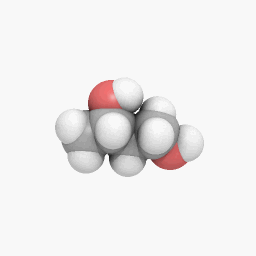
For example, the above image sequence-animation.gif consists
of the following frames (actually it has 60 frames, but we sample only
few frames to show here):
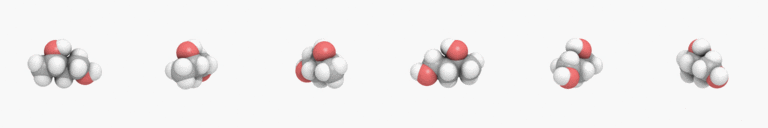
sequence is a Sequence¶
If we open this image, Image object
has sequence. It’s a list-like object
that maintain its all frames.
For example, len() for this returns the number of frames:
>>> from wand.image import Image
>>> with Image(filename='sequence-animation.gif') as image:
... len(image.sequence)
...
60
You can get an item by index from sequence:
>>> with Image(filename='sequence-animation.gif') as image:
... image.sequence[0]
...
<wand.sequence.SingleImage: ed84c1b (256x256)>
Or slice it:
>>> with Image(filename='sequence-animation.gif') as image:
... image.sequence[5:10]
...
[<wand.sequence.SingleImage: 0f49491 (256x256)>,
<wand.sequence.SingleImage: 8eba0a5 (256x256)>,
<wand.sequence.SingleImage: 98c10fa (256x256)>,
<wand.sequence.SingleImage: b893194 (256x256)>,
<wand.sequence.SingleImage: 181ce21 (256x256)>]
Image versus SingleImage¶
Note that each item of sequence is a
SingleImage instance, not Image.
Image is a container that directly represents
image files like sequence-animation.gif, and
SingleImage is a single image that represents
frames in animations or sizes in image/ico files.
They both inherit BaseImage, the common abstract class.
They share the most of available operations and properties like
resize() and size,
but some are not. For example, save() and
mimetype are only provided by
Image. delay and
index are only available for
SingleImage.
In most cases, images don’t have multiple images, so it’s okay if you think
that Image and SingleImage are
the same, but be careful when you deal with animated image/gif
files or image/ico files that contain multiple icons.
Manipulating SingleImage¶
When working with sequence, it’s important to
remember that each instance of SingleImage holds a
copy of image data from the stack. Altering the copied data will not
automatically sync back to the original image-stack.
>>> with Image(filename='animation.gif') as image:
... # Changes on SingleImage are invisible to `image` container.
... image.sequence[2].negate()
... image.save(filename='output.gif') # Changes ignored.
If you intended to alter a SingleImage, and have
changes synchronized back to the parent image-stack, use an additional
with-statement context manager.
>>> with Image(filename='animation.gif') as image:
... # Changes on SingleImage are sync-ed after context manager closes.
... with image.sequence[2] as frame:
... frame.negate()
... image.save(filename='output.gif') # Changes applied.
